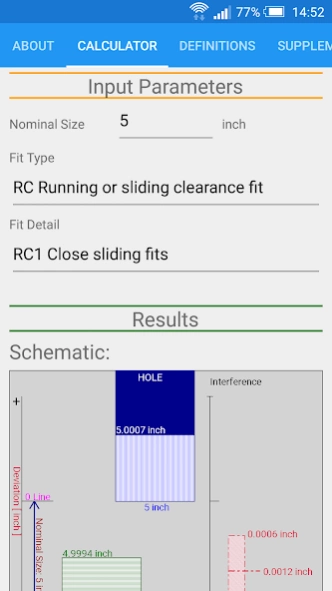Fit Tolerance ANSI 1.6
Free Version
Publisher Description
Fit Tolerance ANSI - Limits, Fits and Tolerances Calculator (ANSI System)
ANSI limits, fits and tolerances calculator has been developed to calculate tolerances of inner and outer features of journal bearings, linear bearings, thrust bearings, bushings, ball bearings, roller bearings, housings, cylinder bores, drilled holes, linear and precision shafts, pistons, etc.
ANSI standard limits and fits calculator works in line with ANSI B4.1-1967 (R2004) standard which is based on inch units. According to the input parameters of nominal size and fit type selection among running and sliding [RC], locational clearance [LC], locational transition [LT], locational interference [LN], force and shrink [FN] fits, size limits for hole/shaft are calculated.
The schematic representation of the fit is also drawn. This calculator is applicable to non-threaded cylindrical parts.
About Fit Tolerance ANSI
Fit Tolerance ANSI is a free app for Android published in the System Maintenance list of apps, part of System Utilities.
The company that develops Fit Tolerance ANSI is Yaşar Yücel Yeşilbağ. The latest version released by its developer is 1.6.
To install Fit Tolerance ANSI on your Android device, just click the green Continue To App button above to start the installation process. The app is listed on our website since 2023-10-21 and was downloaded 1 times. We have already checked if the download link is safe, however for your own protection we recommend that you scan the downloaded app with your antivirus. Your antivirus may detect the Fit Tolerance ANSI as malware as malware if the download link to com.ames.fittoleranceansi.droid is broken.
How to install Fit Tolerance ANSI on your Android device:
- Click on the Continue To App button on our website. This will redirect you to Google Play.
- Once the Fit Tolerance ANSI is shown in the Google Play listing of your Android device, you can start its download and installation. Tap on the Install button located below the search bar and to the right of the app icon.
- A pop-up window with the permissions required by Fit Tolerance ANSI will be shown. Click on Accept to continue the process.
- Fit Tolerance ANSI will be downloaded onto your device, displaying a progress. Once the download completes, the installation will start and you'll get a notification after the installation is finished.